
Have you ever wondered which is that one software that can provide an enterprise portal platform along with personal data sharing, a platform where you can perform all the web-related tasks, and where you can get access to all the valuable office apps under one roof? It is Microsoft 365; Office Applications Software. But the real question is, What exactly is Microsoft 365? Why do all businesses choose Microsoft 365? What services does it offer, and how is Microsoft 365 different from Office 365? Many more questions like these arise in your mind, right? No worries, all your questions will be answered below.
This article will provide you with all the information you are looking for regarding this Microsoft application. Everyone wants the best software through which they can make their business prosper. This article will also talk about the benefits that Microsoft 365 offers and how it makes it easier for its users to work efficiently.
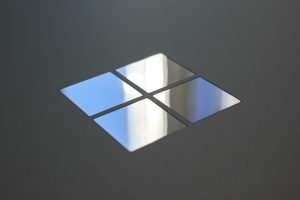
Before moving on, it is essential to have a complete understanding of Microsoft 365. Microsoft 365 is a chain of subscription services extended by Microsoft. It is a Software As A Service (SAAS). It is cloud-based, and its services include the traditional Microsoft Office desktop applications; Word, Excel, and Outlook. It also allows data sharing, email hosting, and many other applications to run a business or office efficiently.
It was initially launched on 10 July 2017, with no actual name. Afterwards, the previous application Office 365, was renamed and enhanced into Microsoft 365, on April 21, 2020, as an advanced software version. There is a long list of the apps provided by Microsoft 365. It includes Excel, PowerPoint, Word, OneDrive, Outlook, Microsoft Teams, Microsoft OneNote, Microsoft Access, Microsoft Publisher, Skype, Skype for business, Microsoft planner, Sway, Microsoft Bookings, and Microsoft streams. We will be discussing these in detail later on in this article.
These apps’ importance was highlighted during the quarantine period of 2020 when all the office work and school work shifted online. These applications helped the students and office workers worldwide to get their work done correctly and safely. One of the other best parts of this application is that no internet access is required for it to be used. It is super simple to use. Initially, it needs to be downloaded, but afterwards, it can be used without any internet. However, a monthly or annual subscription is required to avail of all the Microsoft tools.
Generally, Office 365 is referred to as the older version of Microsoft 365, and the latest application is considered to have more advanced features allowing the users to explore more Microsoft tools. However, Microsoft 365 has more to offer. The main difference between both versions is that Microsoft 365 has windows 10 Enterprise licenses. It also has other cloud-based services which Office 365 usually does not offer. Microsoft 365 can be accessed online. It can also be retrieved on various other platforms such as Android and iOS devices, Mac, and other types of computers. Along with Windows 10 licenses, Microsoft 365 offers Enterprise Mobility + Security (EMS). However, this feature is nearly impossible to find on Office 365.
Also, the price range varies for both versions. Microsoft 365 is much more expensive than the previous version. In short, Office 365 is a part of Microsoft 365 and is also usually considered a subset of Microsoft 365. And if one wants to handle their work more appropriately, Microsoft 365 should be chosen.

As mentioned above, Microsoft 365 has a long list of apps. A few of them are listed below, along with reasons why they are used so commonly.
This app provides a platform for chats, video conferences, calls, meetings, and video sharing. Online classes and meetings have become much easier and safer as there are no security problems. It was widely used in 2020 when the world went into quarantine, and online meetings plus classes became common.
Word app is a text editing app where text files can be made quickly. Initially, it needs to be installed; afterwards, it can be used without any network connection. It was initially known as the Multi-Tool word for the Xenix system. It has various file formats such as DOC, DOT, DOCX, and many more.
It is one of the most widely used apps. Whether there is a student who is making any presentation to show it to the class or an office worker making a big presentation to impress their clients, everyone opts for Powerpoint. It is an app through which slides presentation can be made, and graphics and music also can be used to enhance the style of the presentation.
Using this app, data can be formatted and calculated. It was designed for Android, iOS, macOS, and windows. It has various features, calculations, and graphic designing can be done using Excel. It also consists of a programming language known as Visual Basic.
This was launched in August 2007 as SkyDrive. It can be used to save or share media files with friends. It offers 5 GB of storage space without any payment. It is available in almost 107 languages. It is not very necessary to have One Drive on your device; however, it offers many benefits, such as free storage and syncing of files, which is why it is one of the commonly used apps by Microsoft.

Microsoft 365 carries several benefits if you use Microsoft 365 for your office or business work. A few of these benefits include;
It is a cloud-based application, which is one of the significant benefits that any software can offer. If the software is cloud-based, it can be accessed through any device, allowing the user to have an accessible environment to work in. Any office worker can start any task while in the building, on the office computer and continue it later on from where it was left, without any problems. You can get your work done on-site and remotely too. The file is secured and easily reachable to make any changes required.
Many businesses and users are concerned about the security of files, whether they can be exploited easily while transferring data or whether they will be safe. Also, will the file be the same if the other device is accessed? The answer is yes, Microsoft 365 is one of the safest ways to share your data. It helps secure your data and devices and allows the user to work without cyber threats.
There are two types of subscriptions available. You can pay it annually or monthly. You have further options of choosing whether you are using it with a group of 6 people; Microsoft 365 family, or you will use the software personally; Microsoft 365 Personal. This benefits the user in such a way that a user knows about the fixed rate that has to be paid; hence there are not many payment problems. It improves user productivity as the work has to be done before the deadline, and the user gets an efficient solution.
An exceptional benefit of using Microsoft 365 is that it does not require any IT knowledge. It is designed so that you can set it up easily. This encourages you to focus on your business rather than learning new technology. The portal provides step-by-step instructions to help your employees set it up without hassle.
Microsoft 365 enables you to create a portal where you can share large files with your employees. You can instantly communicate, meet, and review documents with your employees. Even if some large files need to be shared, Microsoft 365 makes it very simple. Better communication leads to better performance.
Now, you must know all the essential things regarding Microsoft 365. With all the essential information provided, you can now make your decision of whether to use Microsoft 365 or not. It may be a little expensive compared to Office 365; however, it also has more functionality. With these benefits, spending more money on it would ultimately be worth it.
If your budget allows you, choose Microsoft 365, and we assure you that you will get a good experience like everyone. However, if you cannot afford it, you may choose Office 365, which is also a good option. At last, what matters is a practical result that makes your business grow and your productivity increase so that you become successful with your company.
